Boost your browsing speed in Firefox
For boosting your browsing speed follow the instructions step by step.
* Please note that this trick only works for Mozilla Firefox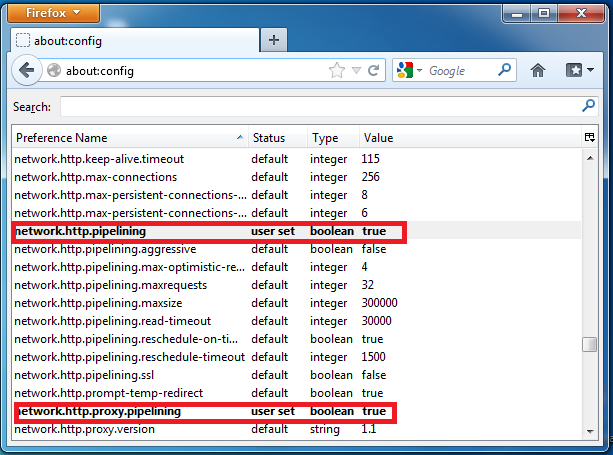
– Open your browser (Mozilla)
– In URL type with out commas “about:config”
– Find “network.http.pipelining”
Double click on this entry to change it to TRUE
(Double Click it until it says TRUE)
– Find “network.http.proxy.pipelining”
Double click on this entry to change it to TRUE
(Double Click it until it says TRUE)
– Create new entry by right clicking on page “Create New” Then select
“Integer” name it as “nglayout.initialpaint.delay”
Give its value “0” (zero)
– Click Ok and have fun







