I recommend Freegate for Unblocking Blocked Sites and Downloading videos from Youtube with Internet Download Manager (IDM). Freegate is a software application developed by Dynamic Internet Technology (DIT) that enables internet users from mainland China, Pakistan, Syria, Iran, Vietnam and the United Arab Emirates, among others, to view websites blocked by their governments. It provides fastest Speed than other proxy software’s. The program takes advantage of a range of proxy servers called Dynaweb which is mainly run by Hurricane Electric. This allows users to bypass Internet firewalls that block web sites by using DIT’s P2P-like proxy network system. FreeGate’s anti-censorship capability is further enhanced by a new, unique encryption and compression algorithm in the versions of 6.33 and above.
Today I am going to write How can you use Freegate Software for unblocking sites and downloading video files from blocked sites (eg. Youtube) using Internet Download Manager (IDM).
First of All Hit Like Buttons Shown Below.
Step 1: Download Freegate Client Software. Latest version can be downloaded from here>> Downoad Freegate. Downloaded exe files will look like this.
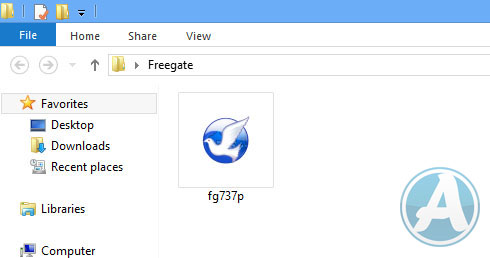
Step 2: Open downloaded exe file by double click. On first launch it will show you agreement and will also create a fg.ini file in same folder. Press I agree.

Step 3: If your firewall is On I will show you alert. Check all networks and Press Allow Access

Step 4: After that it will be open and it will also open Internet Explorer and will setup proxy in all browsers Firefox, Google Chrome and Internet Explorer. No need follow next steps if you don’t want to download videos. If want to download videos using IDM see the next step.
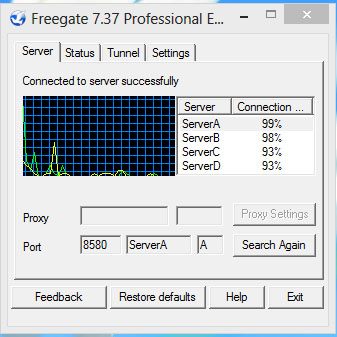
Step 5: Freegate auto set proxy in browsers but for Internet Download Manager you have to set Proxy Manually. Freegate creates a tunnel on local host. You can use that tunnel. Lets Do it.
Open
>> IDM >> Downloads >> options
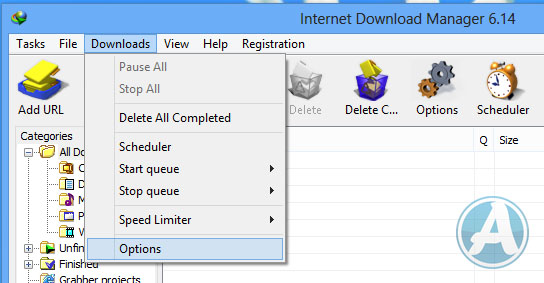
goto Proxy / Socks tab check Use Proxy and Click on Get from IE button. It will auto fill Proxy server address and port. check http, https, and ftp boxes. press ok.
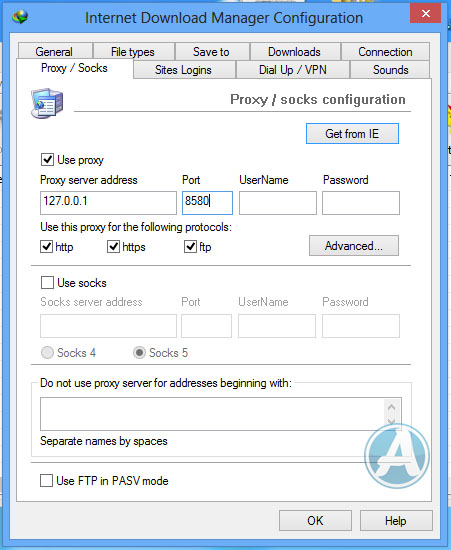
That’s It now you can open any website and can download from every website.









