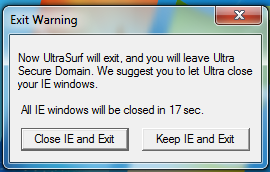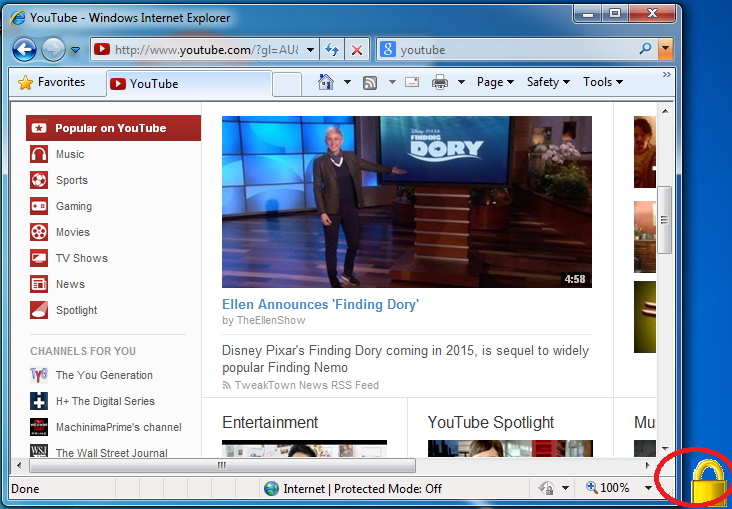How to open YouTube in Pakistan using UltraSurf
There was a big problem regarding YouTube in Pakistan because YouTube is blocked in Pakistan. UltraSurf is used to browse unblocked websites. It works fine against any firewall. Here is tutorial of using Ultrasurf to open blocked websites in all over the world. Including YouTube in Pakistan. Addictive blogs is always with users to provide some easy solutions for current issues and keeps you updated with latest Technologies.
First of All Hit Like Buttons Shown Below.
Step – 1
First is all you need to download a .zip file from the link given below.  You can download latest version of UltraSurf from FileHippo.
You can download latest version of UltraSurf from FileHippo.
FileHippo 12.o1
Step – 2
You need a Winrar Program to open this .zip file Click here to download Winrar. 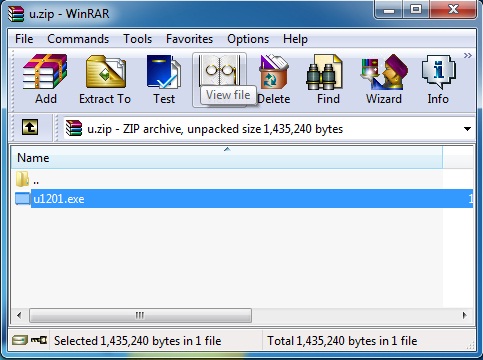
Step – 3
You just run the file named; u1201.exe for ultrasurf A window will appear and it will connect to a proxy server automatically. A light green button will show which serevr you are connected right now. You can also switch your proxy server by clicking on another check box for server. You can also see the proxy server strength. You have to check the maximum strength proxy server for quicker browsing anonymously. 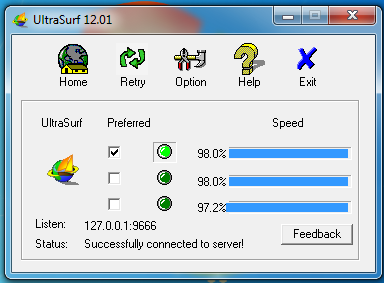
Step – 4
You can go to options to select you desired settings for Ultra Surf. 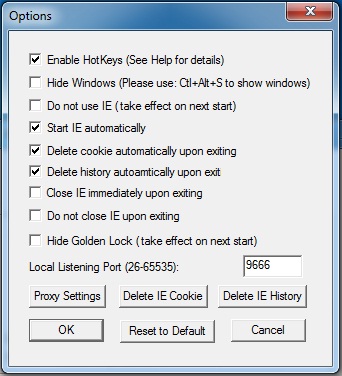
You can also use proxy settings by click on proxy settings. 9966 is the local port that proxy server uses you can also set this port to you Internet Download Manager.
Step – 5
Just click on exit button on the utility interface. you will be asked to close your browser. In built in fashion Ultrasurf can only work with Internet explorer but you can extend this to Firefox. If you are a Firefox user; just install this add-on;