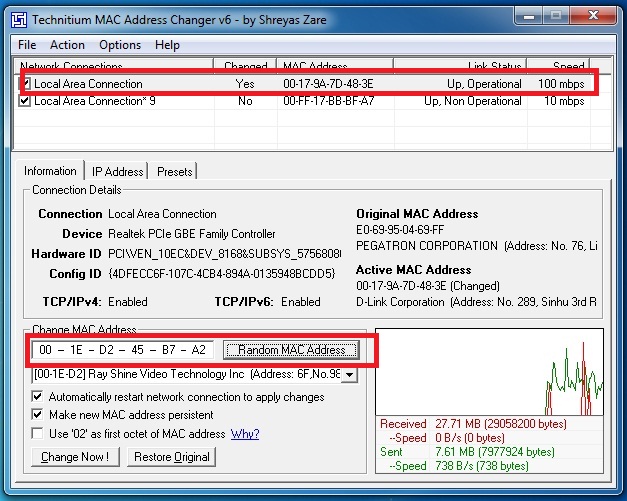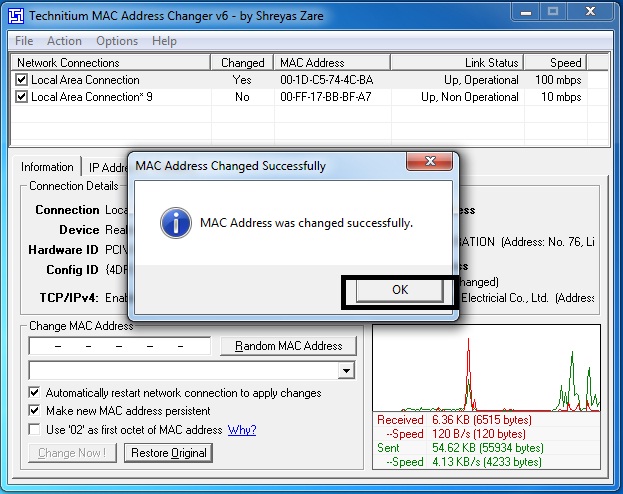How to Change MAC Address
A lot of people who are newbie in the cyber world are worrying that how to change MAC Address in windows 7. There are many methods of changing mac address. We can change mac address manual in windows 7.
Go to : Control Panel\Network and Internet\Network and Sharing Center Click on Local Area Connection Status < Properties < Your Network Device (Realtek PCIe GBE Family Controller) < Configure < Advance Then Scroll down to Network Address
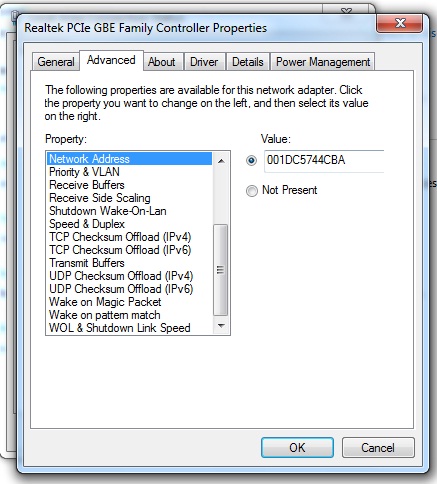
Here we go you can give MAC address manually
Here is another simple method which I use, Using TMAC, (A mac address changer a small utility)
First of all you need to download TMAC latest version Click Here
here are some screenshots that will elaborate the mechanism of changing mac address
Technitium MAC Address Changer
Features
- Internet Protocol v6 (IPv6) support added.
- Works on Windows 7 and Windows 8 (Developer Preview) for both 32-bit and 64-bit.
- Automatic Update feature added to update software to latest available version.
- Update network card vendors list feature allows you to download latest vendor data (OUI) from IEEE.org.
- Enhanced network configuration presets with IPv6 support allow you to quickly switch between network configurations.
- Command line options with entire software functionality available. You can select a preset from specified preset file to apply directly.
- Issues in previous version ironed out.